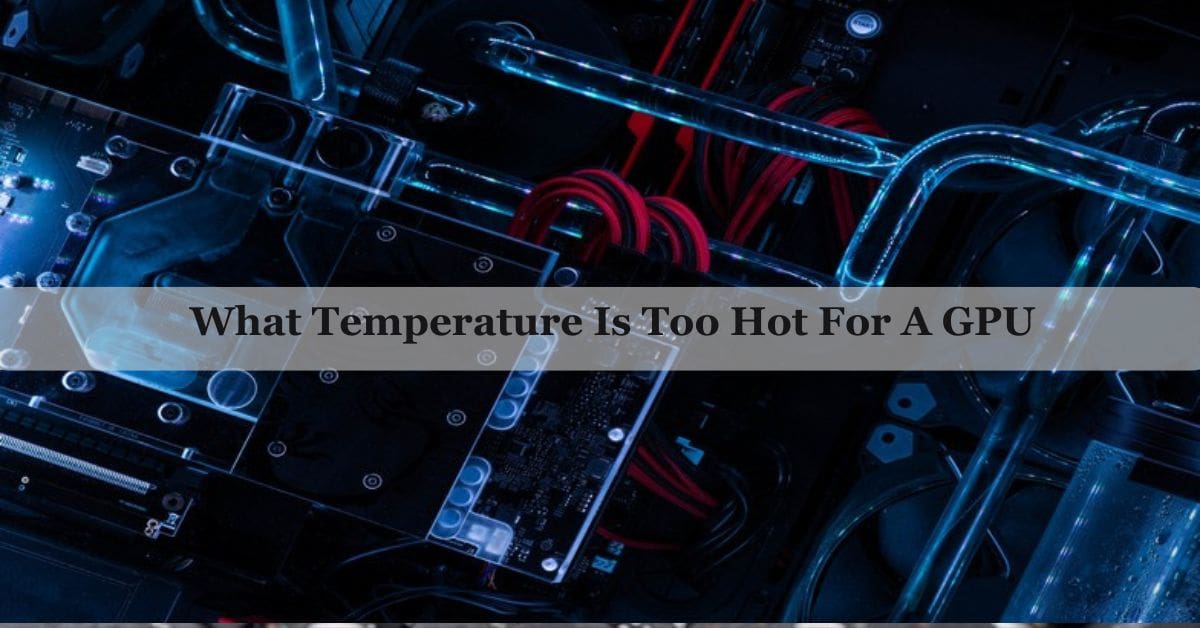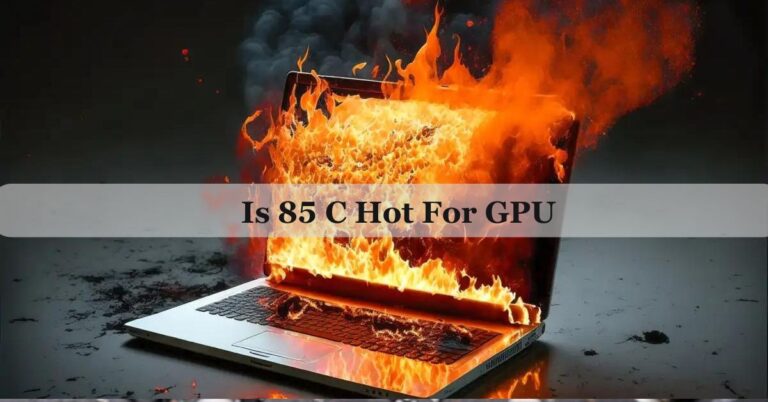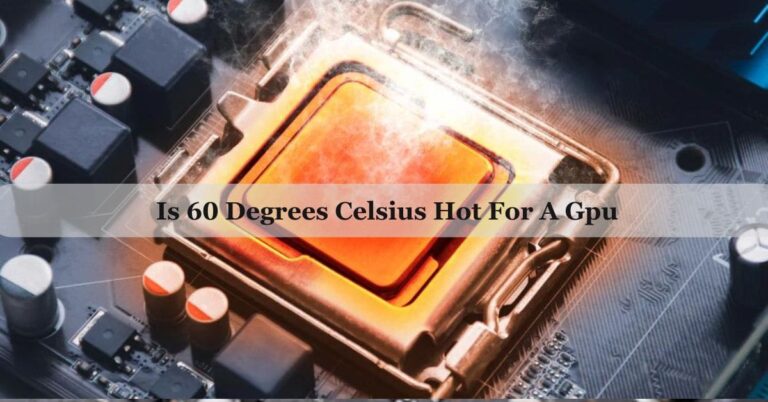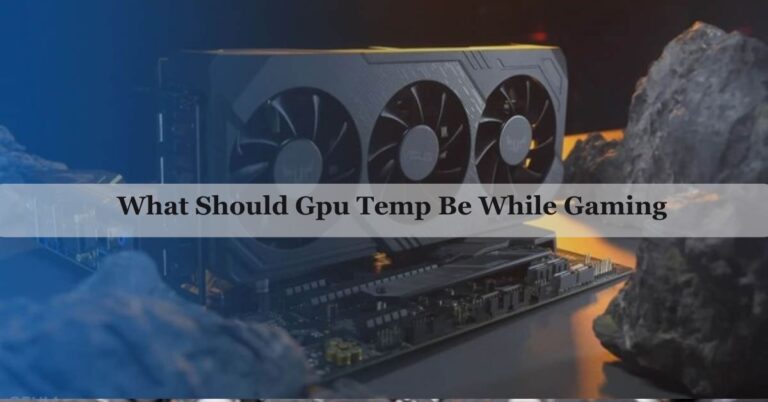What Temperature Is Too Hot For A Gpu – A Complete Guide Of 2024!
During a marathon gaming session, my GPU hit 90°C, causing my computer to crash. I realized it was too hot and needed better cooling. After cleaning out the dust and adding extra fans, my GPU now stays below 80°C even during intense gameplay.
A GPU temperature above 85°C (185°F) is too hot and can cause problems. It’s important to keep it cooler to avoid performance issues and damage. Regular cleaning, good airflow, and proper cooling can help maintain safe temperatures for your GPU.
Curious about what temperature is too hot for gpu? Wondering what’s too hot and how to keep it cool? In this article, we break down the ideal temperatures for your GPU, signs of overheating, and simple tips to keep your gaming rig running smoothly.
What Is A Gpu And Why Does Its Temperature Matter?
A GPU (Graphics Processing Unit) is a part of your computer that helps create images and videos, making games and videos look good and run smoothly. Keeping the GPU at a safe temperature is important because if it gets too hot, it can slow down, stop working well, or even get damaged.
This can cause your computer to crash or perform poorly. Regularly cleaning your computer, ensuring good airflow, and using proper cooling can help keep your GPU at a safe temperature.
Is 80 Celsius Too Hot For A Gpu?
An 80°C (176°F) temperature for a GPU is generally safe and normal during heavy use, like gaming. However, it’s close to the upper limit, so it’s good to keep an eye on it. Regularly cleaning your computer and ensuring good airflow can help keep temperatures lower.
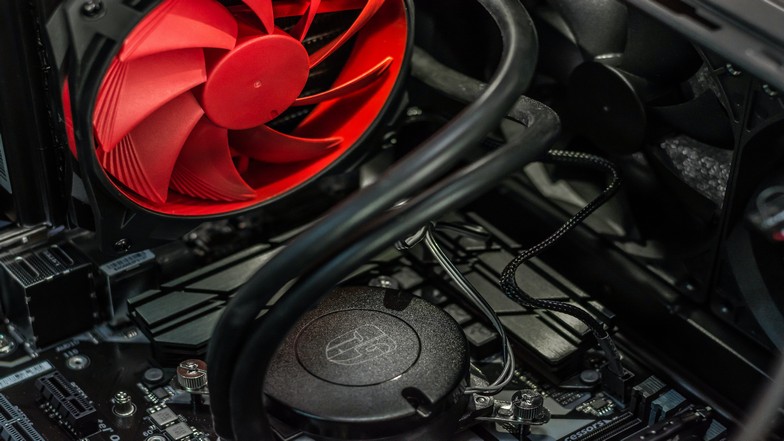
Is 82c Too Hot For Gpu?
82°C (179.6°F) is slightly high for a GPU but still within safe limits for heavy use like gaming. It’s okay, but you should monitor it to ensure it doesn’t go higher. Good cooling and cleaning can help keep it lower.
Is A 40 Degrees Gpu Normal?
Yes, 40°C (104°F) is a normal and safe temperature for a GPU when it’s not working hard, like when you’re just browsing the internet or doing light tasks. It means your cooling is working well.
How Can I Check My Gpu Temperature?
Using Built-in Tools (Windows):
- Press `CTRL + SHIFT + ESC` to open the Task Manager.
- Click on the “Performance” tab.
- Look for your GPU on the left side; you will see its temperature listed there.
Using Software Tools:
- GPU-Z: A free tool that shows detailed information about your GPU, including temperature. Download and install it, then run the program to see your GPU’s current temperature.
- Open Hardware Monitor: Another free tool for Windows and Linux that monitors temperatures of all your computer parts. Install it and check your GPU temperature easily.
- XRG: For macOS users, XRG is a free tool that shows system information, including GPU temperature. Download and run it to monitor your temperatures.
Using Manufacturer Software:
- Many GPU manufacturers provide their own software. For example, NVIDIA has GeForce Experience, and AMD has Radeon Software. These tools often include temperature monitoring features.
Also Read: Is 60 Degrees Celsius Hot For A Gpu – Safe GPU Temperature!
How Can I Lower My Gpu Temperature?
To lower your GPU temperature, start by improving airflow in your computer. Place it in a well-ventilated area and avoid placing it on carpets or inside cabinets. Add more fans or use a liquid cooling system if needed. Regularly clean dust from your computer and GPU using compressed air.
Ensure your GPU fans are working properly and consider setting a custom fan curve for better cooling. Lower the room temperature with an air conditioner or fan, and if you’re comfortable, reapply thermal paste to the GPU for better heat transfer.
Signs Your Gpu Is Overheating:
It’s important to recognize when your GPU is overheating to prevent damage and keep your computer running well. Here are some signs to watch for:

- Frequent Crashes: Your computer crashes or restarts often, especially during games or heavy tasks.
- Slow Performance: You notice your games or applications running much slower than usual.
- Loud Fan Noise: The fans inside your computer are running loudly all the time, even when you are not doing anything intensive.
- Visual Glitches: Strange lines, colors, or patterns appear on your screen during use.
- High Temperatures: Using monitoring tools, you see your GPU temperature staying above safe levels, especially over 85°C (185°F).
- System Warnings: You receive warning messages about high temperatures from your computer or GPU software.
The Importance Of Gpu Temperature:
Keeping your GPU at a safe temperature is crucial for your computer’s performance and longevity. If a GPU gets too hot, it can slow down or even stop working, leading to crashes and poor performance in games and applications.
High temperatures can also cause permanent damage to the GPU, shortening its lifespan. By monitoring and managing GPU temperature, you ensure your computer runs smoothly and lasts longer.
Also Read: Runtimeerror: No Gpu Found. A Gpu Is Needed For Quantization. – Here’s How to Fix It!
Is 85-90 Degrees Too Hot For A Cpu/Gpu?
A temperature of 85-90°C (185-194°F) for a CPU or GPU is quite high and close to the upper limit of safe operation. While some CPUs and GPUs can handle these temperatures for short periods, consistently running this hot can lead to performance issues and potential damage over time. It’s important to improve cooling and airflow to keep temperatures lower, ideally below 85°C, to ensure your computer runs smoothly and lasts longer.

What Temperature Is Too Hot For My Gpu And Cpu?
For both GPU and CPU, temperatures above 85°C (185°F) are considered too hot. Running consistently at these high temperatures can cause your computer to slow down, crash, and eventually lead to permanent damage to the components. It’s best to keep temperatures below 85°C by improving cooling and airflow to ensure your computer performs well and has a long life.
What Is A Safe Temperature For A Gpu?
A safe temperature for a GPU is generally between 60°C and 85°C (149°F to 185°F) during heavy use, like gaming. Keeping it below 85°C ensures good performance and prevents damage. For the best results, aim for temperatures around 70-75°C by maintaining good airflow and cleaning your computer regularly. This helps your GPU last longer and run smoothly.
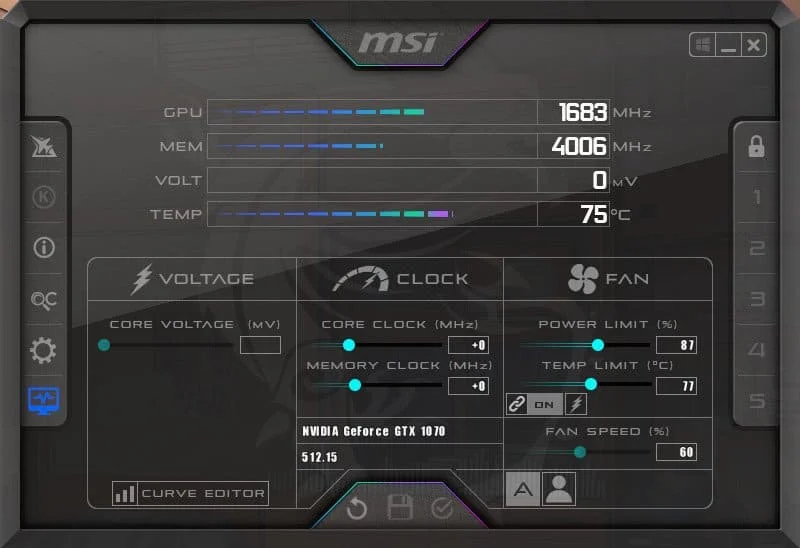
How Hot Can A Gpu Run Without Damage?
A GPU can usually run up to 85°C (185°F) without damage during heavy use like gaming. Some GPUs can handle temperatures up to 90-95°C (194-203°F) for short periods, but this is risky and can shorten its lifespan. It’s best to keep the GPU temperature below 85°C to avoid performance issues and ensure it lasts longer. Good cooling and regular cleaning help maintain safe temperatures.
Is 58° (Celsius) Bad For A Gpu While Gaming?
No, 58°C (136°F) is actually a very good temperature for a GPU while gaming. It means your GPU is staying cool and is well within the safe operating range. Most GPUs can handle up to 85°C safely, so 58°C indicates that your cooling system is working well and keeping the GPU healthy.
Also Read: Can You Use Amd Gpu With Intel Cpu – Enjoy The Performance!
What Temperature Is Too Hot For A Gpu Gaming?
For a GPU while gaming, temperatures above 85°C (185°F) are too hot. At this level, your GPU might slow down to protect itself from damage, causing lower performance and potential overheating issues. It’s best to keep the temperature below 85°C for the best gaming experience and to extend the life of your GPU.
Average Gpu Temp While Gaming:
The average GPU temperature while gaming is usually between 65°C and 85°C (149°F to 185°F). This range ensures that your GPU is working well under heavy load. If your GPU temperature stays within this range, it means your cooling system is doing its job and keeping your GPU safe.
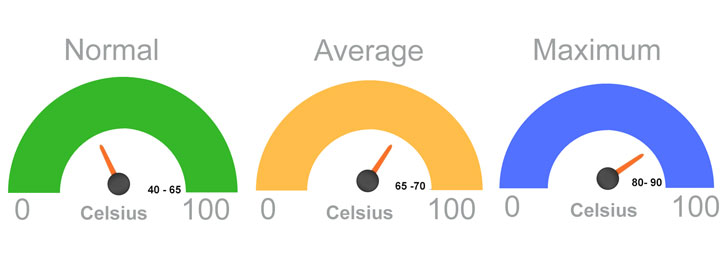
Is 38c Temp Hot For An Idle Gpu?
No, 38°C (100°F) is not too hot for a GPU when it is idle. In fact, it is a normal and healthy temperature for a GPU that is not being used heavily. Idle temperatures can vary, but as long as it stays below 50°C (122°F), your GPU is running fine.
Also Read: Gpu Only Works In Second Slot – Isolate The Problem!
FAQs:
1. When Is A Gpu Too Hot?
A GPU is too hot when its temperature stays above 85°C (185°F). Consistently high temperatures can cause damage and lower performance.
2. Why Does My Gpu Get Hot?
Your GPU gets hot from heavy tasks like gaming or video editing. Poor airflow, dust, or a bad cooling system can also make it hotter.
3. Is It Normal For My Gpu Temperature To Be At 80 Celsius?
Yes, 80°C (176°F) is normal during heavy use like gaming. However, it’s close to the upper limit, so check your cooling system.
4. Do All Gpus Have The Same Safe Temperature Range?
No, different GPUs have different safe temperature ranges. Most are fine up to 85°C, but check your GPU’s manual for details.
5. Can Updating Drivers Help Lower Gpu Temperature?
Sometimes, yes. Updating drivers can improve performance and reduce heat. It’s a good idea to keep your drivers up to date.
6. Do External Gpu Coolers Work Well?
External GPU coolers can help, but they are usually less effective than good internal cooling solutions. Make sure to have good airflow inside your case too.
7. Can Overclocking My Gpu Make It Run Hotter?
Yes, overclocking increases the GPU’s workload and makes it run hotter. Use caution and ensure you have good cooling if you overclock.
8. Can Poor Cable Management Affect Gpu Temperature?
Yes, poor cable management can block airflow and make your GPU hotter. Keep cables organized to improve airflow and cooling.
9. Can A Faulty Power Supply Affect Gpu Temperature?
Yes, a faulty power supply can cause instability and increase GPU temperatures. Make sure your power supply is working properly and providing enough power.
10. Can Reducing The Graphics Settings In Games Lower Gpu Temperature?
Yes, lowering graphics settings reduces the GPU’s workload and can lower its temperature. It’s an easy way to keep your GPU cooler during gaming.
Final Words:
In conclusion, keeping your GPU temperature below 85°C (185°F) is essential for good performance and long life. Temperatures above this can cause slowdowns, crashes, and damage. To avoid overheating, ensure good airflow, clean your computer regularly, and check your cooling system. By managing these factors, you can keep your GPU running smoothly and avoid problems.
Related Posts:
- What Gpu Is Compatible With My Motherboard – Ultimate Guide Of 2024!
- Red Light On Gpu When Pc Is Off – Don’t Panic, Check This Now!
- Is World Of Warcraft Cpu Or Gpu Intensive – Ready To Boost WOW Gameplay!
- Does Amd Gpu Work With Intel Cpu – Start Reading Now!

James George is a GPU expert with 5 years of experience in GPU repair. On Techy Cores, he shares practical tips, guides, and troubleshooting advice to help you keep your GPU in top shape. Whether you’re a beginner or a seasoned tech enthusiast, James’s expertise will help you understand and fix your GPU issues easily.