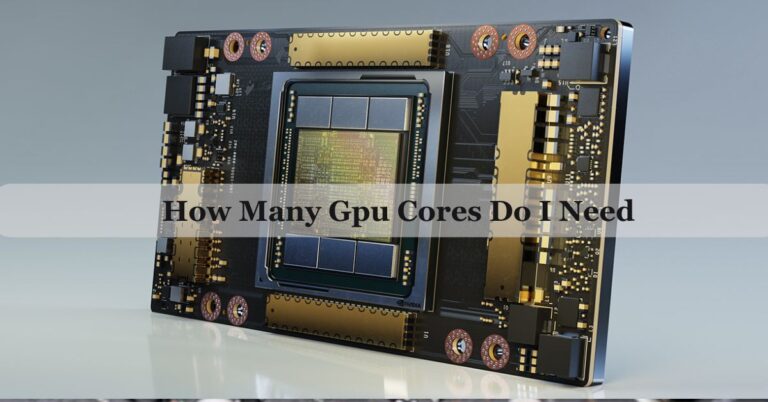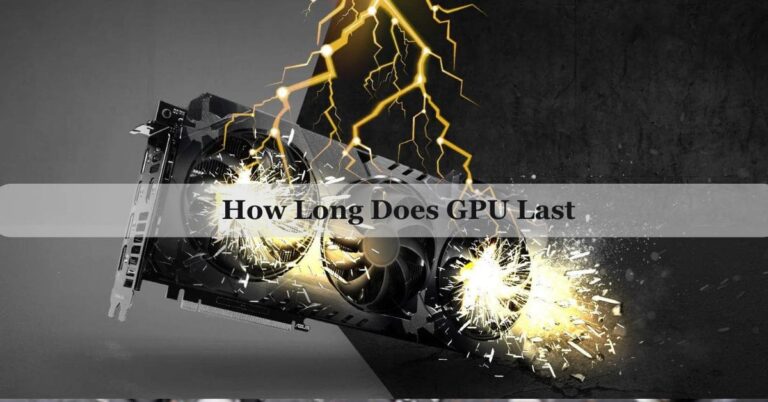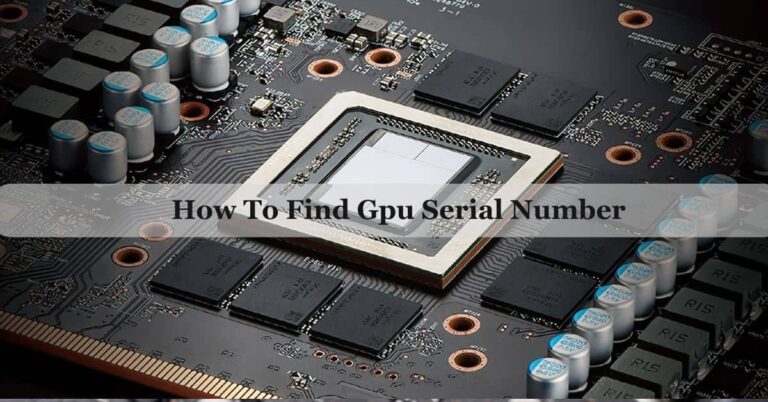How To Know If GPU Will Fit In Case – Check GPU Size Know!
When I upgraded my PC, I double-checked the GPU dimensions against my case’s specs, which saved me from a frustrating mismatch. Measuring carefully and confirming clearance made the installation process smooth and hassle-free.
To know if your GPU will fit in your case, measure the GPU’s length, width, and height, and compare these with the space inside your case. Check for any obstructions and make sure your case supports the GPU’s size and mounting.
In this article, we will discuss “how to know if you will fit in case”.
What Is A GPU?
A GPU (Graphics Processing Unit) is a computer part that handles all the graphics and images on your screen. It helps make games, videos, and other visuals look clear and smooth. It’s like a helper for your computer’s main processor, focusing specifically on graphics.
Understanding GPU Compatible Cases:
GPU compatible cases means knowing if your computer case can fit your GPU. Check the case’s size and slots to ensure it can hold the GPU securely. Make sure there’s enough space for the GPU to work properly without blocking other parts.
Understanding GPU Dimensions:
What Are GPU Dimensions?
GPU dimensions refer to the size of the graphics card, including its length, width, and height. Knowing these dimensions helps you ensure the GPU will fit in your computer case.
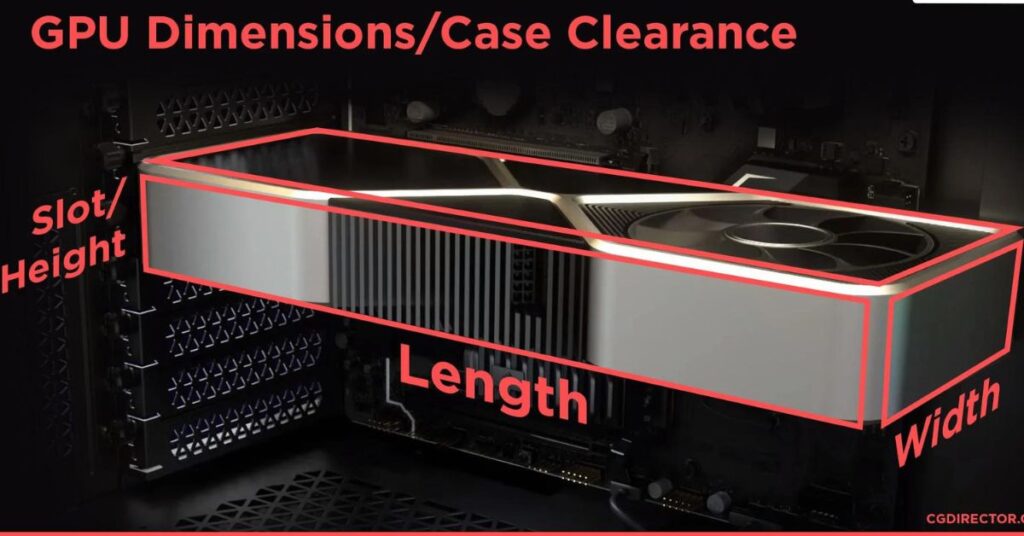
Length:
The length is the distance from the back to the front of the GPU. Measure this to see if it will fit within the internal space of your case.
Width:
The width is how broad the GPU is, including any cooling fans or heatsinks. Make sure the width doesn’t block other components or airflow in the case.
Height:
The height is the distance from the bottom to the top of the GPU. Check this to ensure there’s enough room above the GPU for it to fit comfortably without touching other parts.
Also Read: What Gpu Is Compatible With My Motherboard – Ultimate Guide Of 2024!
Checking For GPU Interference:
What Is GPU Interference?
GPU interference happens when the graphics card gets in the way of other computer parts or blocks airflow. This can cause problems like overheating or difficulty installing the GPU.
Measure Internal Space:
Measure the space inside your case where the GPU will be installed. Ensure there’s enough room around the GPU for it to fit without touching other parts.
Look for Obstructions:
Check for things like hard drives, cables, or cooling fans that might block the GPU. Make sure these parts won’t get in the way of the GPU or its connectors.
Check Airflow:
Ensure the GPU doesn’t block the case’s airflow. Proper airflow is important for cooling, so confirm that the GPU leaves enough space for air to flow through the case.
Types Of GPU Sizes:

Single-Slot GPUs:
Single-slot GPUs are the smallest type of graphics cards. They take up only one slot in your computer case. These are good if you have a small case or need to save space, but they might not have as much cooling power.
Dual-Slot GPUs:
Dual-slot GPUs are larger and take up two slots in your case. They have more cooling features and can handle more powerful graphics. This size is common and provides a good balance between performance and space.
Triple-Slot GPUs:
Triple-slot GPUs are even larger and take up three slots. They have extensive cooling systems and are used for high-performance tasks like gaming or professional graphics work. Make sure your case has enough space for these larger GPUs.
Common Case Form Factors:
ATX (Advanced Technology eXtended):
ATX is a popular case size that fits most standard desktop computers. It offers plenty of room for various components like GPUs, CPUs, and storage drives. Most cases and motherboards are designed for ATX, making it a common choice for many builds.
Micro-ATX:
Micro-ATX cases are smaller than ATX cases but still provide enough space for a good range of components. They are ideal if you want a compact build without sacrificing too much performance or expansion options.
Mini-ITX:
Mini-ITX cases are much smaller and are used for compact, space-saving builds. They are suitable for smaller GPUs and fewer components. If you have limited space or want a smaller PC, Mini-ITX might be the right choice.
E-ATX (Extended ATX):
E-ATX cases are larger than standard ATX cases, providing extra space for high-performance parts and advanced cooling solutions. They are used for high-end builds that require more room and better airflow.
Also Read: Is 60 Degrees Celsius Hot For A Gpu – Safe GPU Temperature!
How To Know If GPU Will Fit In Case?
To know your GPU size, check the specifications provided by the manufacturer. You can usually find these details on the GPU’s box or website. Measure the length, width, and height of the GPU to ensure it fits your case.
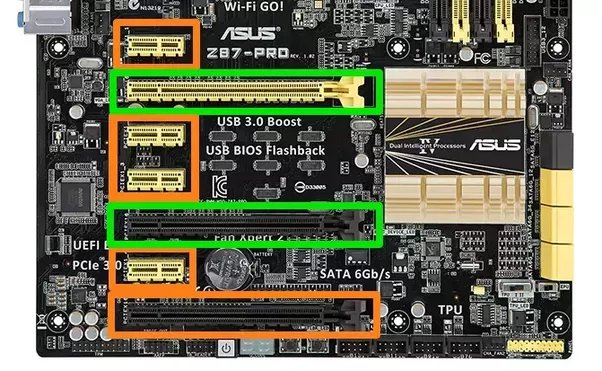
How Do I Know If My GPU Will Fit With My Case?
To see if your GPU will fit in your case, measure the GPU’s length, width, and height, and compare these with the space inside your case. Check your case’s specifications for maximum GPU size. Make sure there’s enough room for the GPU and any cooling parts.
How Do I Figure Out If A GPU Will Fit In My Motherboard?
To figure out if a GPU will fit in your motherboard, check the motherboard’s PCIe slot to ensure it matches the GPU’s connector type. Make sure there is enough space around the slot for the GPU. Also, check the GPU’s dimensions against your case’s space.
Do GPUs Fit In All Motherboards?
No, GPUs do not fit in all motherboards. The GPU must match the motherboard’s PCIe slot type and size. Also, the motherboard and case need enough space for the GPU to fit properly.
Also Read: Is World Of Warcraft Cpu Or Gpu Intensive – Ready To Boost WOW Gameplay!
How Do You Know If A Graphics Card Will Fit In Your Computer?
To know if a graphics card will fit in your computer, check the card’s dimensions and compare them to the space inside your case. Ensure your motherboard has the correct PCIe slot for the card. Also, make sure there’s enough room for the card to fit without blocking other parts.
Do All Graphics Cards Fit In All Computer Cases?
No, not all graphics cards fit in all computer cases. The card must be the right size for the case and match the case’s PCIe slot. Also, the case needs enough space for the card, including its cooling parts.
Do All Graphics Cards Fit In All Cases?
No, not all graphics cards fit in all cases. The card needs to match the case’s size limits and have the right PCIe slot. Also, the case must have enough space for the card and its cooling system.

How Do I Know If A New GPU Will Fit My Build?
To know if a new GPU will fit your build, measure the GPU’s size and compare it with the space in your case. Check if your motherboard has the right PCIe slot for the GPU. Also, ensure there’s enough room around the GPU for proper cooling.
What Graphics Cards Are Compatible With My Pc?
To find out which graphics cards are compatible with your PC, check your motherboard’s PCIe slot type and size. Make sure the card fits within your case’s size limits and has enough space for cooling. Also, ensure your power supply can handle the GPU’s requirements.
How To Know If GPU Is Compatible With CPU?
To check if a GPU is compatible with your CPU, ensure the GPU fits in your motherboard’s PCIe slot. Make sure your CPU and GPU don’t cause any performance bottlenecks, meaning the CPU should be powerful enough to keep up with the GPU. Also, check that your power supply can support both components.
Also Read: Cuda Setup Failed Despite Gpu Being Available – Explore For All Details!
Can Someone Help Me Find Out If This GPU Will Fit My Case?
Yes, you can get help by measuring your case’s internal space and comparing it with the GPU’s size. Check the case’s maximum GPU length and make sure the GPU fits without blocking other components. You can also ask a computer store or expert for assistance.

FAQs:
1. What If My GPU Is Too Long For My Case?
If your GPU is too long, it may not fit. You might need a larger case or a smaller GPU.
2. How Do I Measure My Case For GPU Fit?
Measure the internal length, width, and height where the GPU will go. Compare these measurements with your GPU’s size.
3. Can I Fit A GPU With A Big Cooling System In A Small Case?
It depends on the size of your case and GPU. Big cooling systems need more space, so make sure your case has enough room.
4. How Do I Check If My Case Has Enough Pcie Slots?
Look at the back of your case. Count the PCIe slots and check if they match the number of connectors on your GPU.
5. What If My Case Has Drive Bays In The Way?
If drive bays block the GPU, you may need to move or remove them, or choose a different GPU or case.
6. How Can I Find Out If My GPU Fits Without Opening My Case?
You can use online tools that check compatibility by entering your case and GPU models.
7. Is It Okay If The GPU Touches Other Components In The Case?
No, it’s better if the GPU doesn’t touch other parts. Ensure there’s enough space to avoid overheating and damage.
8. How Do I Know If The GPU Will Block Airflow In My Case?
Check the space around the GPU. Ensure that it doesn’t block the fans or vents in your case.
9. Can I Use A GPU With A Vertical Mount In Any Case?
Not all cases support vertical mounting. Check if your case has the right brackets or space for a vertical GPU mount.
10. What Should I Do If I’m Not Sure The GPU Will Fit?
If you’re unsure, ask for help from a computer store or professional. They can guide you on whether the GPU will fit in your case.
Conclusion:
In conclusion, to ensure your GPU will fit in your case, measure the GPU’s length, width, and height and compare these with the space inside your case. Check for any obstructions and ensure your case supports the GPU’s size. Consider the type of case form factor and GPU size to avoid any fitting issues. Proper measurements and compatibility checks can save you from installation problems and ensure smooth operation.
Related Posts:
- What Temperature Is Too Hot For A Gpu – A Complete Guide Of 2024!
- What Is A Good Gpu Clock Speed Mhz – Upgrade Your Knowledge Today!
- How To Find GPU Serial Number – Ultimate Guide For 2024!
- Can A Motherboard Bottleneck A Gpu – Ultimate Guide For 2024!

James George is a GPU expert with 5 years of experience in GPU repair. On Techy Cores, he shares practical tips, guides, and troubleshooting advice to help you keep your GPU in top shape. Whether you’re a beginner or a seasoned tech enthusiast, James’s expertise will help you understand and fix your GPU issues easily.