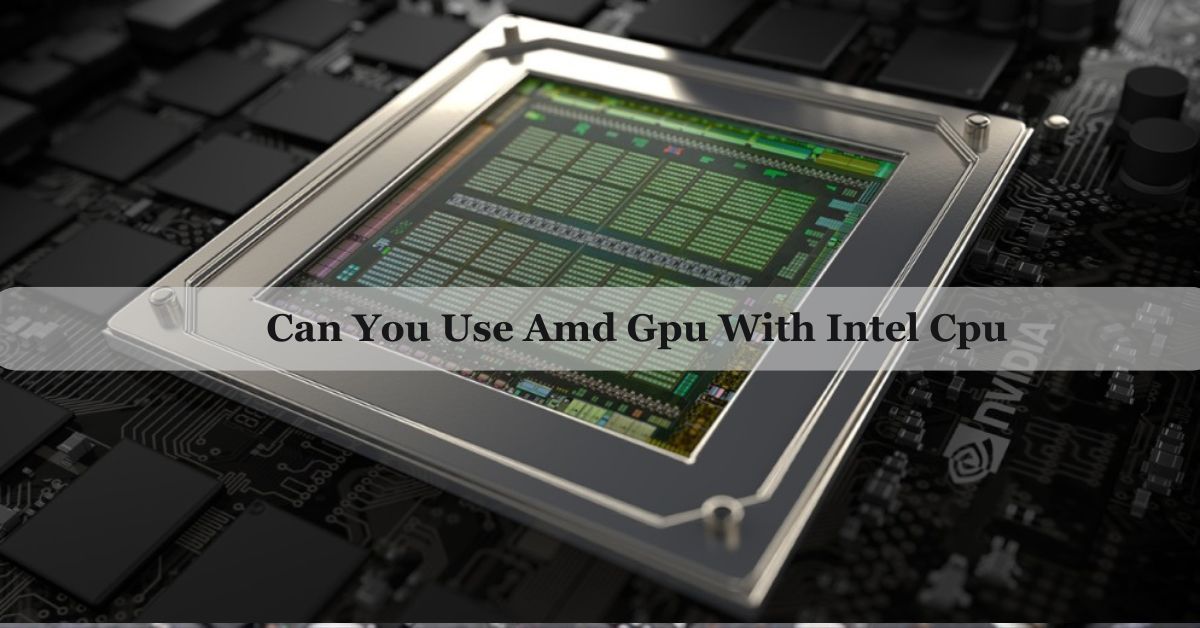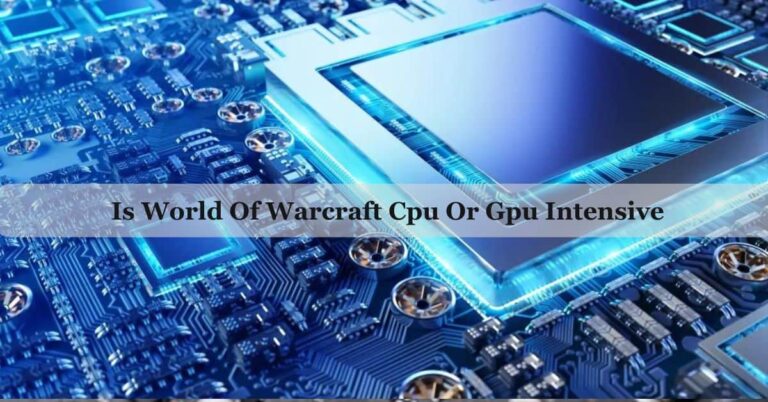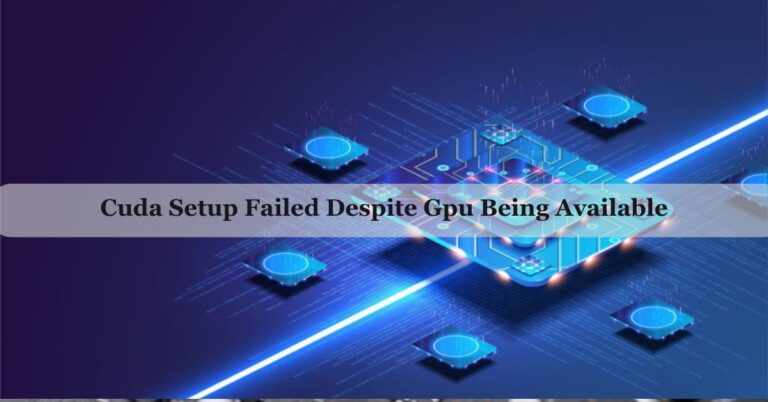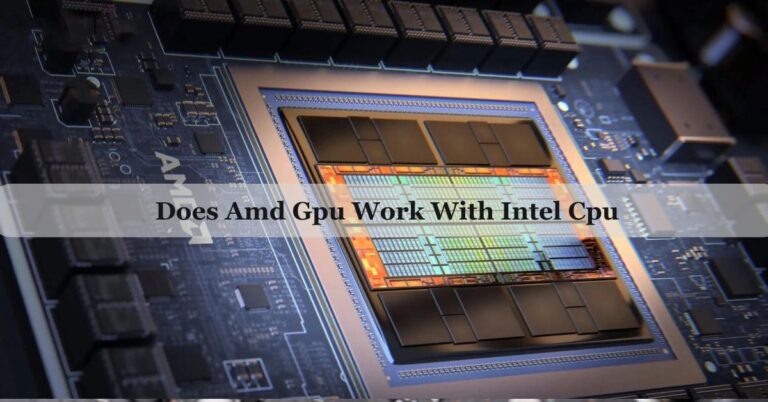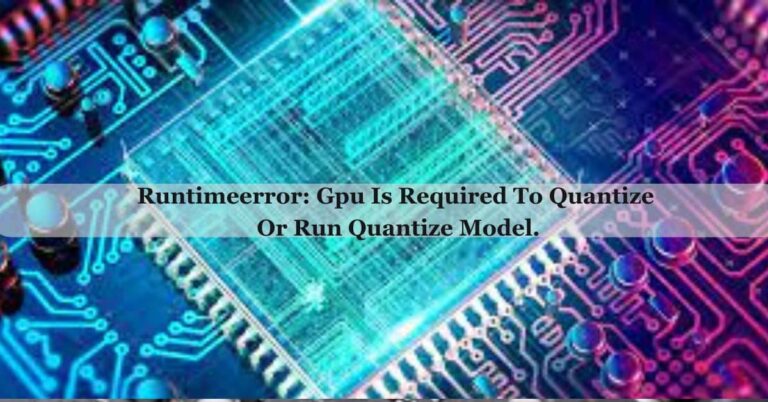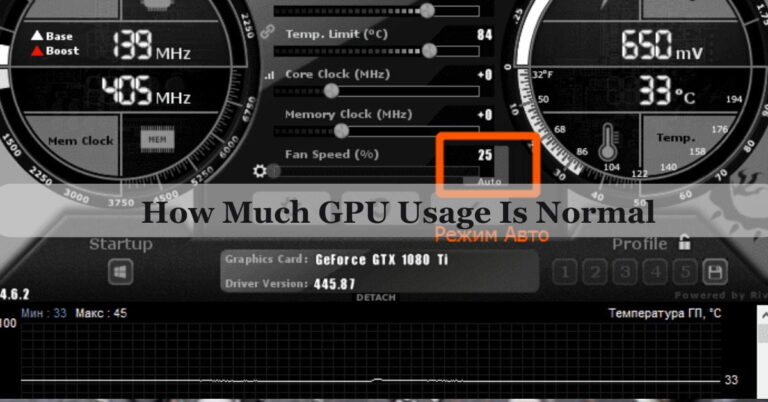Can You Use Amd Gpu With Intel Cpu – Enjoy The Performance!
At first, I asked myself, ‘Can you use an AMD GPU with an Intel CPU?’ I’m happy to report that not only is it possible, but it also created a powerful and balanced system for all my computing needs.
Can you use amd gpu with intel cpu? Yes, you can use an AMD GPU with an Intel CPU. The only requirement is that your motherboard has a PCIe slot for the AMD GPU and supports the Intel CPU. This combination works well for gaming, content creation, and everyday tasks.
Wondering if an AMD GPU and Intel CPU work well together? Our article breaks it down and shows you how to build a high-performing PC with this setup!
What Is An Amd Gpu And An Intel Cpu?
An AMD GPU (Graphics Processing Unit) is a component that handles the visual aspects of your computer, like rendering images, videos, and games. Think of it as the part that makes everything you see on your screen look great.
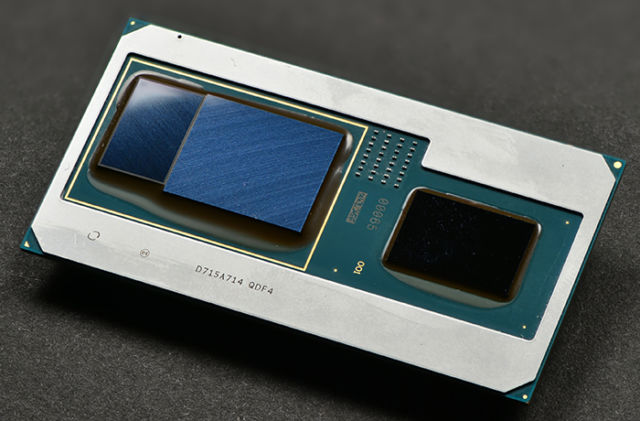
On the other hand, an Intel CPU (Central Processing Unit) is like the brain of your computer. It performs calculations, runs programs, and makes sure everything in your computer works smoothly. Together, an AMD GPU and an Intel CPU can create a powerful and efficient computer for gaming, work, or any other tasks you need.
Why Can You Use Amd Gpu With Intel Cpu?
You can use an AMD GPU with an Intel CPU because of how modern computers are built and how components work together. Here’s a detailed yet simple explanation:
1. Compatibility Of Components:
The main reason you can use an AMD GPU with an Intel CPU is that they are compatible through the motherboard. The motherboard is like the central hub that connects all your computer parts. Most motherboards have a PCIe slot where you install the AMD GPU and a CPU socket where you install the Intel CPU.
2. Different Functions:
An AMD GPU and an Intel CPU have different jobs. The AMD GPU handles graphics tasks like rendering images and running games, while the Intel CPU takes care of general computing tasks like processing instructions and running software.
3. Universal Drivers:
Both AMD and Intel provide drivers for their components. Drivers are software that help your computer use the hardware correctly. Modern drivers are designed to work together, so an AMD GPU and an Intel CPU can function in the same system.
4. No Brand Restrictions:
There are no strict rules or restrictions that prevent you from using an AMD GPU with an Intel CPU. Hardware Compatibility is more about the technical connections and software support rather than the brand. As long as the GPU and CPU work with your motherboard and each other’s drivers, you can use them together.
5. Flexibility In Building PCs:
When building or upgrading a PC, you have the flexibility to choose components from different brands. This freedom allows you to select the best hardware for your needs and budget.
Can You Use Amd Gpu With Intel Cpu For Ai And Machine Learning Tasks?
Yes, you can use an AMD GPU with an Intel CPU for AI and machine learning tasks. The AMD GPU can handle complex calculations required for AI algorithms, while the Intel CPU processes instructions and manages tasks. Together, they can efficiently run AI models and perform machine learning tasks.
Will You Get Better Performance If You Use An Amd Gpu With An Intel Cpu?
Yes, you can get better performance by using an AMD GPU with an Intel CPU. The AMD GPU boosts graphics and processing power for tasks like gaming and video editing, while the Intel CPU handles general computing tasks efficiently.
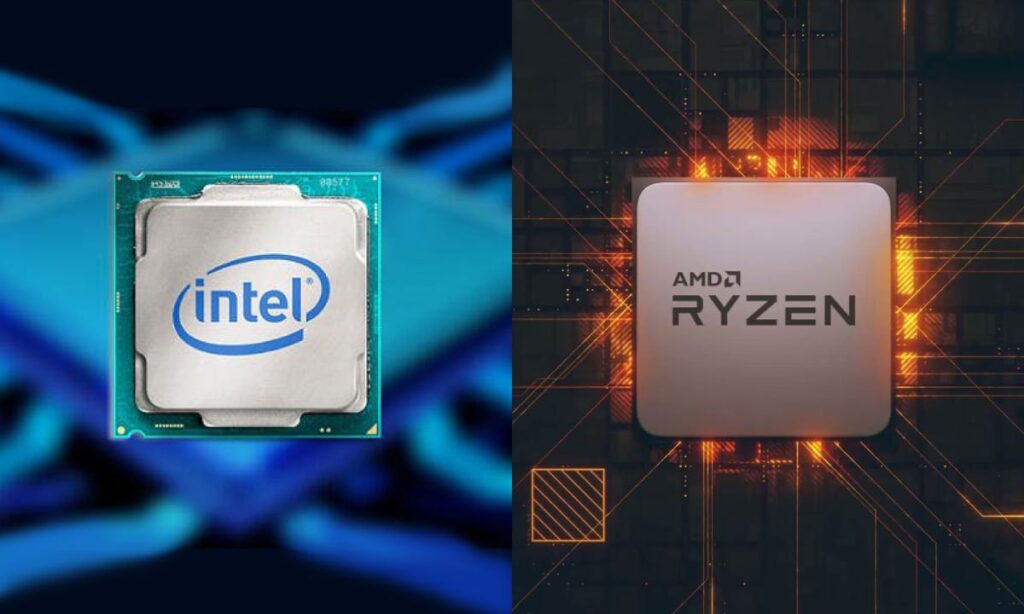
This combination allows each component to do what it does best, leading to a powerful and high-performing computer.
How To Build A Pc With An Amd Gpu And An Intel Cpu?
Building a PC with an AMD GPU and an Intel CPU is a rewarding project. Here’s a step-by-step guide to help you through the process:
1. Gather Your Components:
- Intel CPU: Choose a processor based on your needs (gaming, work, etc.).
- AMD GPU: Pick a graphics card that matches your performance goals.
- Motherboard: Ensure it has a compatible socket for the Intel CPU and a PCIe slot for the AMD GPU.
- RAM: Get memory that’s compatible with your motherboard and CPU.
- Storage: Choose an SSD or HDD for saving files and installing programs.
- Power Supply Unit (PSU): Make sure it has enough wattage and the right cables for the GPU and CPU.
- Case: Pick a case that fits all your components and has good airflow.
- Cooling System: Get a CPU cooler and, if needed, extra case fans.
2. Prepare Your Workspace:
- Find a clean, flat, and static-free surface.
- Ground yourself to avoid static electricity by touching a metal object or using an anti-static wrist strap.
3. Install the Intel CPU:
- Open the CPU socket on the motherboard.
- Align the CPU with the socket and gently place it in position.
- Close the socket and lock the CPU in place.
4. Install the RAM:
- Insert the RAM sticks into the slots on the motherboard.
- Press down until they click into place.
6. Install the AMD GPU:
- Slide the AMD GPU into the PCIe slot on the motherboard.
- Secure the GPU with screws and connect the power cables from the PSU.
7. Connect Storage Devices:
- Install your SSD or HDD in the case.
- Connect the storage devices to the motherboard with SATA cables.
8. Install the PSU:
- Place the PSU into the case and screw it in.
- Connect the power cables to the motherboard, GPU, and storage devices.
9. Set Up the Cooling System:
- Install the CPU cooler on top of the Intel CPU.
- Attach any additional case fans for better airflow.
10. Manage Your Cables:
- Organize and secure cables to keep them out of the way of fans and components.
- Good cable management helps with airflow and makes your build look cleaner.
11. Power On Your PC:
- Turn on the computer and enter the BIOS/UEFI settings.
- Check that all components are recognized and properly configured.
12. Install the Operating System:
- Insert the installation media for your operating system (like Windows or Linux).
- Follow the prompts to install the OS on your storage device.
13. Download and Install Drivers:
- Go to the AMD and Intel websites to download the latest drivers for the GPU and CPU.
- Install these drivers to ensure your hardware runs smoothly.
14. Update Your System:
- Check for any updates for the operating system and install them.
- This ensures your PC has the latest features and security patches.
Can You Use an AMD GPU with an Intel CPU for Streaming Games?
Yes, you can use an AMD GPU with an Intel CPU for streaming games. The AMD GPU handles the graphics for your games, while the Intel CPU manages the streaming software and game processes. Together, they provide smooth gameplay and high-quality streams, making this combination ideal for gaming and broadcasting.
Can You Use An Amd Gpu With An Intel Cpu For 4k Video Editing?
Yes, you can use an AMD GPU with an Intel CPU for 4K video editing. The AMD GPU provides the graphical power needed for rendering high-resolution video, while the Intel CPU handles the editing software and processing tasks. Together, they offer excellent performance for editing 4K videos smoothly and efficiently.

Do You Need Any Special Software To Use An Amd Gpu With An Intel Cpu?
No special software is needed to use an AMD GPU with an Intel CPU. You just need to install the latest drivers for both the AMD GPU and Intel CPU. These drivers help the components work together correctly and can be downloaded from the AMD and Intel websites.
FAQs:
1. When Should You Consider This Combination?
You should consider using an AMD GPU with an Intel CPU when you want strong performance for gaming, video editing, or other demanding tasks. It’s also a great choice if you’re looking for a cost-effective and customizable computer setup.
2. Can You Use Amd Gpu With Intel Cpu In A Laptop?
In most laptops, you can’t mix brands for GPU and CPU because they are pre-installed and not replaceable. However, some high-end laptops support external GPUs via Thunderbolt ports for AMD GPUs.
3. How Do You Know Can You Use Amd Gpu With Intel Cpu?
To know if you can use an AMD GPU with an Intel CPU, check if your motherboard has a PCIe slot for the GPU and supports the CPU’s socket type. If both parts fit these requirements, they will work together.
4. Can You Use Amd Gpu With Intel Cpu For Virtual Reality (Vr) Gaming?
Yes, you can use an AMD GPU with an Intel CPU for VR gaming. The AMD GPU handles VR graphics, while the Intel CPU manages game processing, providing a smooth VR experience.
5. Can You Use Amd Gpu With Intel Cpu In A Pre-Built Pc?
Yes, you can use an AMD GPU with an Intel CPU in a pre-built PC, as long as the PC’s motherboard has a PCIe slot for the GPU. Just install the AMD GPU and update the drivers for it to work.
6. Are There Any Risks If You Use An Amd Gpu With An Intel Cpu?
There are no major risks if you use an AMD GPU with an Intel CPU. Just ensure all components are compatible and properly installed for a smooth experience.
7. Can You Use Amd Gpu With Intel Cpu And Still Overclock The Cpu?
Yes, you can use an AMD GPU with an Intel CPU and still overclock the CPU. Just make sure your motherboard supports CPU overclocking and you have proper cooling for the extra heat.
8. Does The Brand Of The Power Supply Matter When Can You Use Amd Gpu With Intel Cpu?
The brand of the power supply doesn’t matter as much as its quality and wattage. Make sure it’s reliable and provides enough power for both the AMD GPU and Intel CPU.
9. Is It Easy To Troubleshoot If You Use An Amd Gpu With An Intel Cpu?
Yes, it’s easy to troubleshoot. Just check if drivers are updated, and ensure all components are properly connected.
10.What Kind Of Cooling System Should You Use If You Use An Amd Gpu With An Intel Cpu?
Use a high-quality CPU cooler for the Intel CPU and a good GPU cooler for the AMD GPU. Ensure case fans are in place for overall airflow and to keep temperatures down.
Final Words:
Yes, you can use an AMD GPU with an Intel CPU. This combination is great for gaming, video editing, and other tasks because the AMD GPU handles graphics while the Intel CPU processes instructions. It’s a flexible and powerful setup for a high-performance PC.

James George is a GPU expert with 5 years of experience in GPU repair. On Techy Cores, he shares practical tips, guides, and troubleshooting advice to help you keep your GPU in top shape. Whether you’re a beginner or a seasoned tech enthusiast, James’s expertise will help you understand and fix your GPU issues easily.